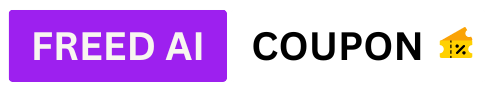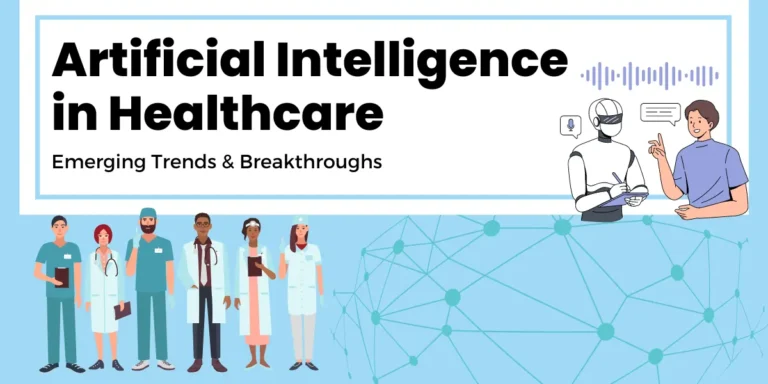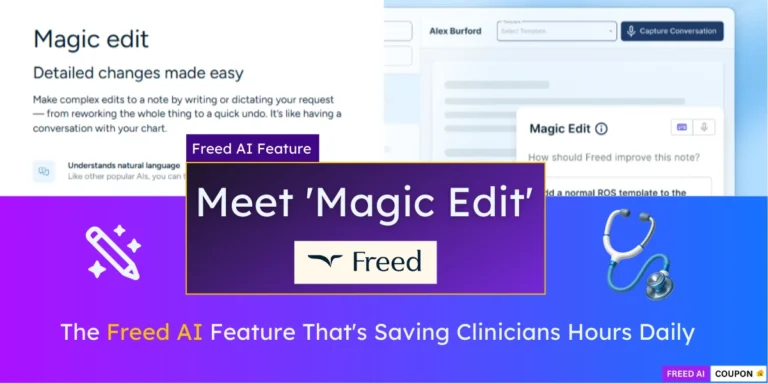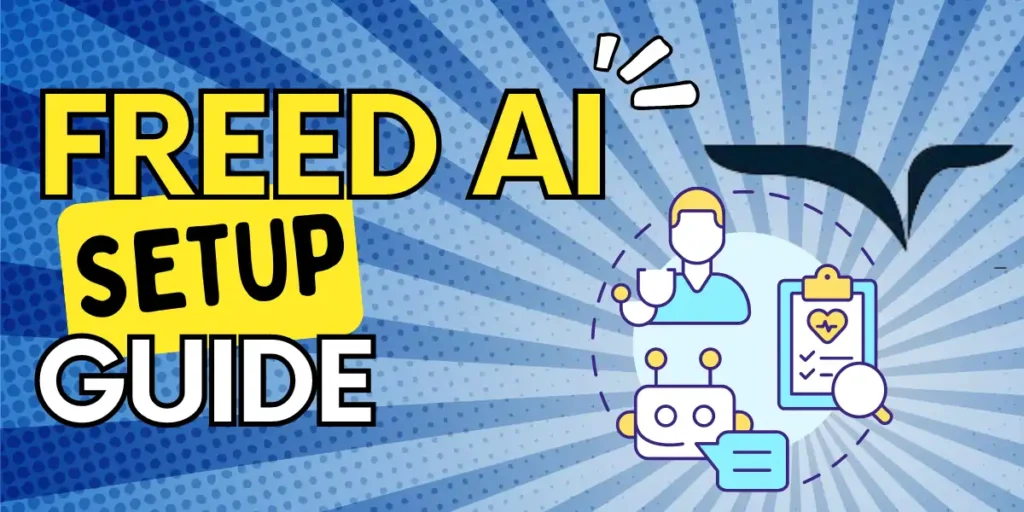
Welcome to the Freed AI setup guide, your go-to resource for setting up and customizing your Freed AI account!
If you're a healthcare professional looking to streamline clinical documentation, you've come to the right place. Freed AI is a powerful tool that acts like a virtual assistant, transforming how you handle patient encounters and medical notes.
In this blog, we'll walk you through the process of getting started, from signing up to integrating with your EHR system. Plus, don't forget to use our exclusive Freed AI coupon codes and discounts to save on your subscription!
With Freed AI, you can eliminate tedious paperwork and spend more time with your patients. Let's dive in
Introduction to Freed AI Medical Scribe

Freed AI is a revolutionary tool designed to make clinical documentation a breeze. Think of it as having a virtual assistant who listens to patient interactions and turns them into accurate medical notes. That's the magic of Freed AI!
Did You Know? The global market for AI in healthcare is projected to reach $45.2 billion by 2026, growing at a CAGR of 44.9% from 2021.
Benefits of Using an AI-Powered Medical Scribe
Freed AI Setup Guide: Getting Started🚀
Signing Up for a Trial
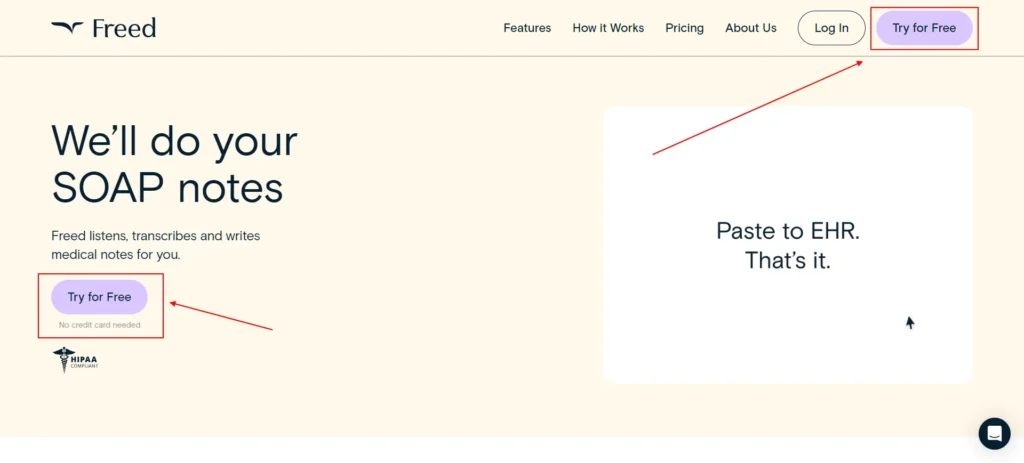
Getting started is a breeze! Head over to Freed AI's website and sign up for a free trial. You'll receive an email with instructions on how to activate your account. Don't forget to use our Freed AI promo deals to get extra savings on your subscription!
Navigating the User Interface
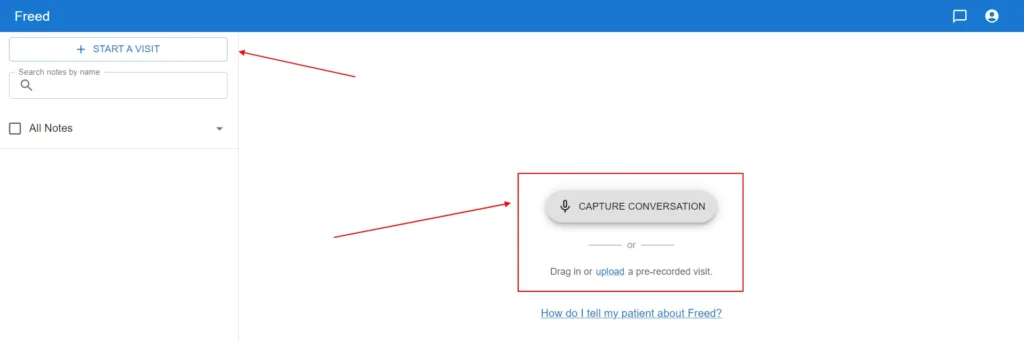
Once logged in, you'll find a user-friendly dashboard that displays all your tools at a glance. Here's a quick overview:
| Feature | Description |
|---|---|
| Dashboard | Overview of recent activities and notes |
| Settings | Customize your preferences |
| Help Center | Access tutorials and support |
System Requirements and Compatibility
To ensure smooth operation, make sure your device meets the following requirements:
Setting Up Your Freed AI Account
Configuring Your Profile
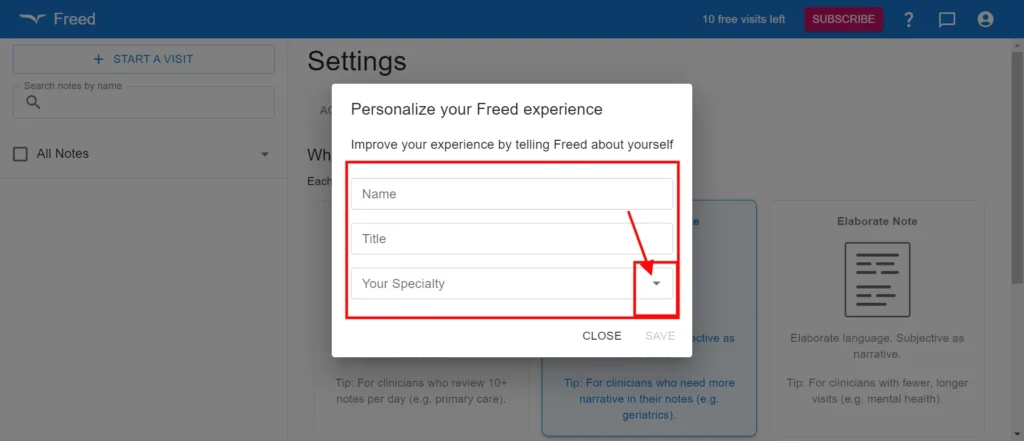
Personalize your profile by adding your professional details, name, and title. This helps Freed AI tailor its services to your needs.
Integrating with Your EHR System
Seamless integration with Electronic Health Records (EHR) is crucial for efficient workflow. Follow these steps:
📝 Note: Freed AI's EHR Integration is currently in closed beta, available only to select paid subscribers. It supports integration with Athena, eClinicalWorks, and Practice Fusion, with plans to expand to more EHR systems in the future.
Customizing Note Templates
Freed AI offers customizable templates that cater to different specialties:
Using Freed AI for Clinical Documentation
Capturing Patient Encounters
With Freed AI, capturing patient encounters is as simple as pressing “Record.” The AI listens and transcribes conversations into structured notes.
👉🏻 Example: Dr. Smith uses Freed AI during consultations, allowing him to focus entirely on patient interaction while the software handles documentation.
Generating SOAP Notes
SOAP (Subjective, Objective, Assessment, Plan) notes are essential for clinical documentation. Freed AI automates this process:
Editing and Refining AI-Generated Notes
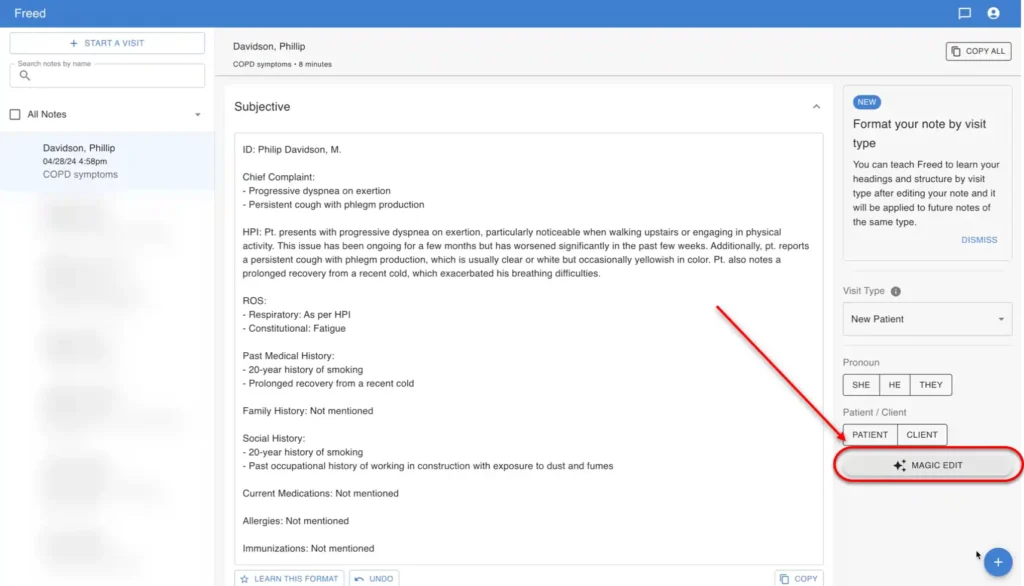
While Freed AI produces highly accurate notes, you can easily make edits if needed:
- Review the generated note.
- Use the editing tool “Magic Edit” to make adjustments.
- Save changes directly to your EHR.
Customizing Freed AI to Your Practice
Tailoring Medical Terminology
Customize Freed AI's vocabulary by adding specialty-specific terms or abbreviations commonly used in your practice.
Why Not? Using generic terms might lead to inaccuracies—tailoring terminology ensures precision.
Adjusting Note Formats for Different Specialties
Different specialties require different note formats. For example:
Creating Custom Patient Instructions
Provide personalized care by creating custom instructions for patients post-consultation:
Patient Name: John Doe
Diagnosis: Hypertension
Instructions:
1. Take prescribed medication daily.
2. Monitor blood pressure twice a day.
3. Schedule follow-up in 2 weeks.Optimizing Your Workflow with Freed AI
Streamlining Clinical Note-Taking
Freed AI reduces documentation time by up to 50%, allowing clinicians to see more patients without compromising care quality. Look out for Freed AI discount offers that might offer extended trials or discounted rates to help you maximize these benefits!
📈Impactful Stat: Healthcare professionals spend an average of 16 minutes per patient on EHR tasks—Freed AI cuts this significantly.
Reducing Documentation Time
By automating routine tasks, Freed AI frees up valuable time for clinicians:
Improving Patient Care Time
With less time spent on documentation, clinicians can dedicate more time to direct patient care, enhancing overall satisfaction and outcomes.
Advanced Features and Tips
Multi-Language Support
Freed AI supports multiple languages, making it accessible for diverse patient populations.
💡Tip: Enable language preferences in settings for multilingual consultations.
Voice Recognition Capabilities
Leverage advanced voice recognition technology for hands-free documentation:
- Activate voice mode during consultations.
- Speak naturally—Freed AI captures every detail accurately.
Handling Complex or Lengthy Encounters
For complex cases, use Freed AI's advanced features like tagging key points or summarizing lengthy dialogues into concise notes.
Troubleshooting and Support

Encountering issues? Here are some common problems and their solutions:
| Issue | Solution |
|---|---|
| Integration Error | Recheck EHR authorization settings |
| Voice Recognition Lag | Ensure stable internet connection |
| Inaccurate Transcription | Update medical terminology in settings |
Accessing Customer Support
Need help? Reach out to Freed AI's customer support via chat or email for prompt assistance.
⚠️Disclaimer: Response times may vary based on query complexity.
Staying Updated with New Features
Stay ahead of the curve by regularly checking for software updates that bring new features and enhancements.
Final Thoughts: How Freed AI Can Help You Excel
Wrapping up, setting up and personalizing your Freed AI account can truly change the way you manage clinical documentation. It boosts efficiency, improves accuracy, and enhances patient care all at once.
⏪Recap: From signing up and integrating with EHR systems to leveraging advanced features like voice recognition, every step is designed to optimize your workflow.
Step into the future of healthcare documentation with Freed AI today!