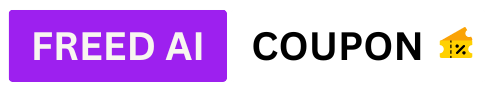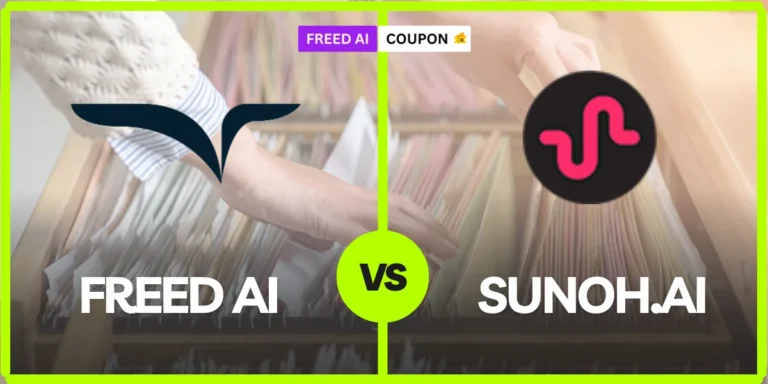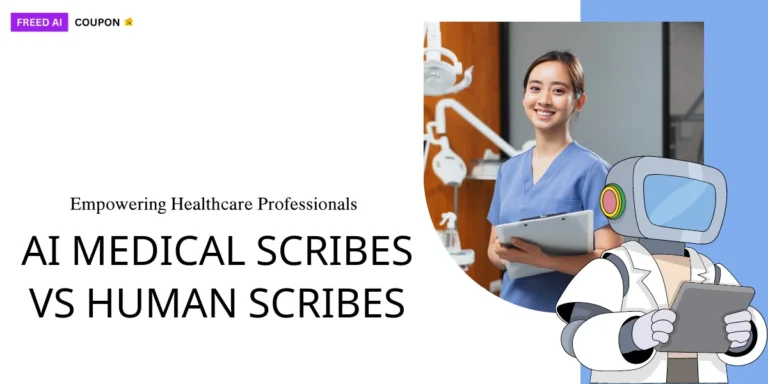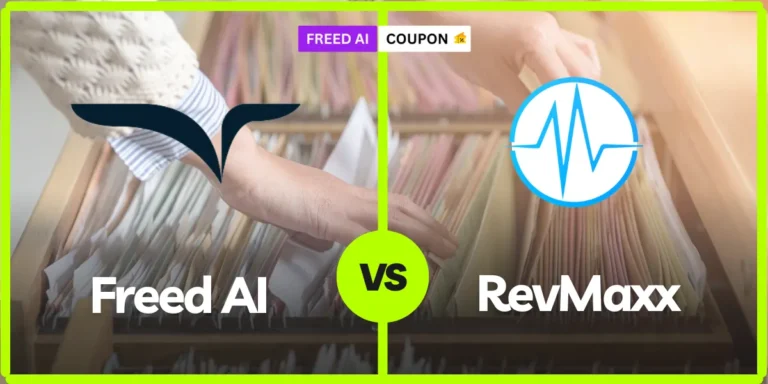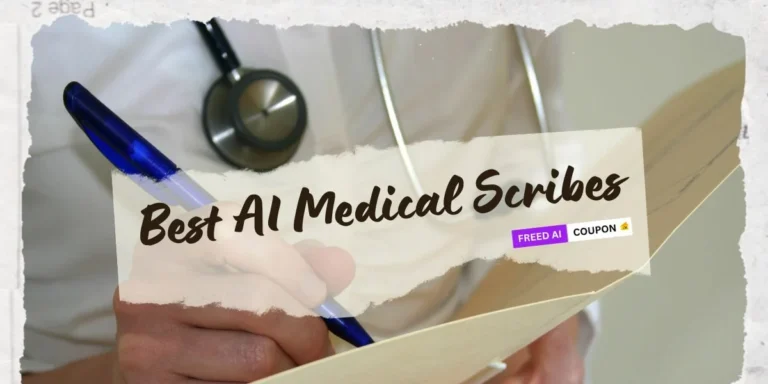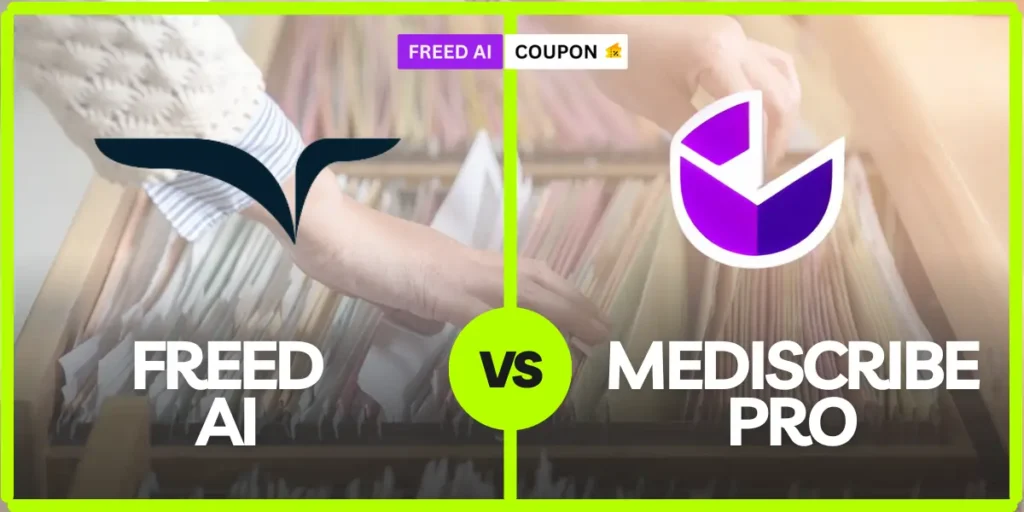
In healthcare, where everything's on a fast track, artificial intelligence (AI) is stepping in like a trusty sidekick. Among the cool tech making headlines these days are AI medical scribes. Yep, they're designed to rescue healthcare workers from drowning in paperwork, and give them back time to do what they’re really here for – taking care of patients.
Ringing a bell yet? Today we’ll zero in on two hotshots in the AI scribe scene: Freed AI vs Mediscribe Pro. Let's check out how they measure up based on features, ease of use, and value for cash.
Freed AI: Overview and Key Features
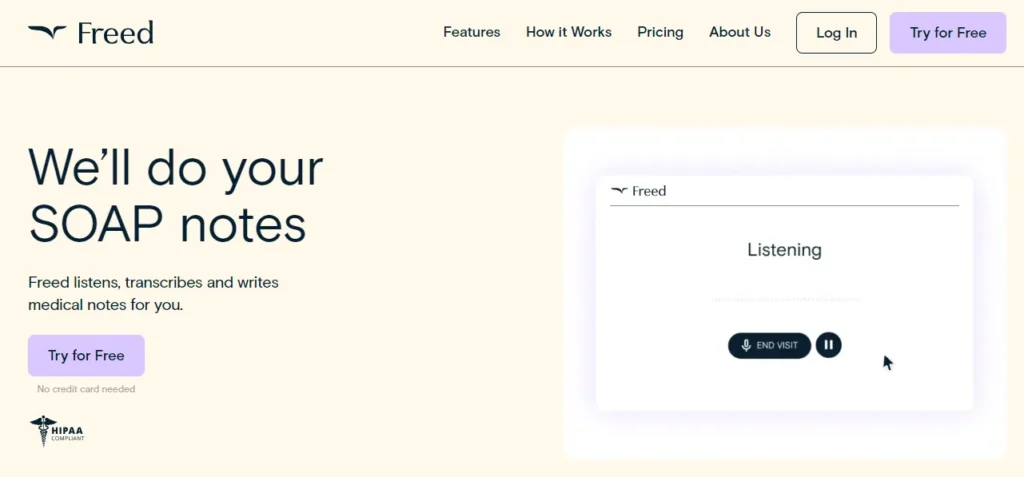
Freed AI came to life thanks to Erez Druk, a former med student who saw firsthand how sticky the paperwork swamp was for scribes. His brainchild helps nurses and docs escape that quicksand, letting them focus more on people, less on paper. Freed AI shines with its real-time note-making, voice commands, smooth EHR hookups, flexible templates, and auto admin magic. Oh, and it fits a range of wallets with its various pricing plans, so it’s both flexible and wallet-friendly.
Core Functionalities:
- Real-time speech recognition and transcription
- Automated SOAP note generation
- Integration with major Electronic Health Record (EHR) systems
- AI-powered clinical decision support
- Medical coding assistance
Freed AI's unique selling point is its advanced natural language understanding, which allows it to capture nuanced medical conversations with remarkable accuracy.
Mediscribe Pro: Overview and Key Features
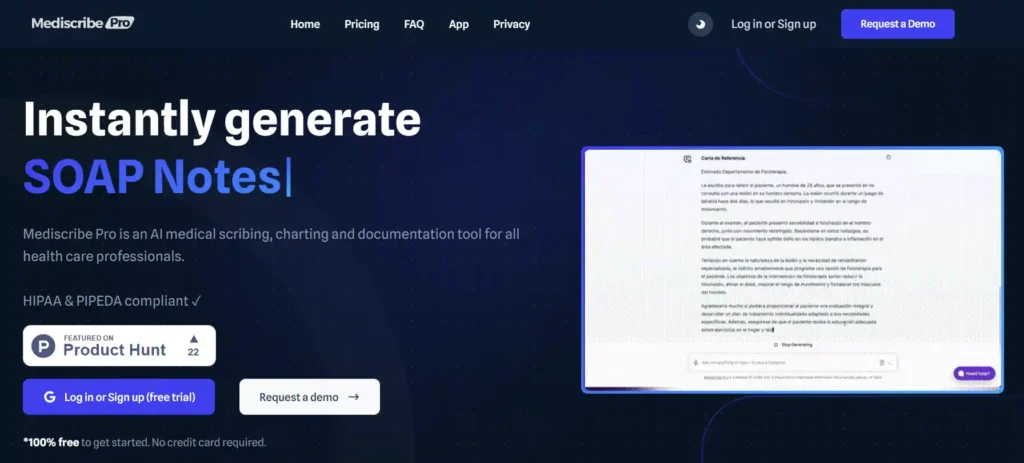
Mediscribe Pro jumps in, carrying the banners of security, compliance, and privacy high and proud in the healthcare tech parade. Their ace up their sleeve? An AI helper that knocks out clinical notes from any interaction, shrinking the paperwork mountains. Mediscribe Pro uses tech that meets industry standards and sticks to HIPAA rules like glue, standing guard over data and keeping both professionals and patients feeling secure.
Core Functionalities:
- Adaptive speech recognition technology
- Customizable templates for various specialties
- Seamless EHR integration
- Intelligent medical coding suggestions
- Comprehensive analytics dashboard
Mediscribe Pro's strength lies in its extensive customization options, catering to the unique needs of different medical specialties.
We’re putting Freed AI vs Mediscribe Pro to the test, helping healthcare folks pick the right scribe to amp up their work and speed up documentation.
Get the lowdown on how to integrate AI medical Scribe with electronic health records here.
Feature Comparison: Freed AI vs Mediscribe Pro
When comparing Freed AI and Mediscribe Pro, healthcare folks need to know what sets these tools apart in simplifying clinical paperwork, letting doctors concentrate more on patients. Here, we'll break down their standout features to help clinicians pick the one that hits the bullseye for their needs.
Core Functionalities
| Feature | Freed AI | Mediscribe Pro |
|---|---|---|
| Real-time Note Generation | This one writes up medical notes as you talk, and yeah, it's all voice-controlled to save time. | Does get those notes down quick with decent accuracy, but is less savvy with voice tricks. |
| EHR Integration | Hooks right into any EHR system for smooth sailing with data access. | Works with most EHR setups, but some folks have run into hiccups along the way. |
| Customizable Templates | Offers templates and workflows you can tweak for different medical gigs. | You can change the templates a bit here, but options aren't as wide-ranging. |
| Automatic Administrative Tasks | Kicks admin stuff to the curb, like setting reminders and appointments. | Handles basic admin tasks but doesn't go all the way. |
| Learning and Adaptation | Keeps getting smarter and more helpful with machine learning. | Learns on the job too, but takes its sweet time. |
Advanced Features
| Feature | Freed AI | Mediscribe Pro |
|---|---|---|
| After Visit Summaries | Automatically fills out patient summaries pronto after visits. | Provides patient summaries, but you might have to step in for details. |
| Voice Commands | Boasts advanced voice tech making it almost hands-free. | Has some voice commands but mostly sticks to the old-school way. |
| Accessibility | Designed for newbies too, ensuring that even the greenest clinicians can hop on board easily. | Basically shines more for the veterans, not so much for rookies. |
| Compliance and Security | Stays HIPAA-friendly, keeping patient info under lock and key. | Covers its compliance bases well enough, ticking the HIPAA boxes too. |
Summary of Key Differences
| Category | Freed AI | Mediscribe Pro |
|---|---|---|
| Ease of Use | Welcomes both seasoned docs and newbies with its user-friendly features. | Better suited to those who've been around the block. |
| Technological Integration | Top-notch tech smoothing with EHR and learning adjustments. | Decent integration, but folks have reported some bumps. |
| Feature Robustness | Packed with tools designed to really dial up clinical productivity. | Solid in features but misses out on the finer automation and schnazzy voice commands. |
| Automation Capability | Deals with a load of admin stuff, meaning less grunt work. | Takes care of some admin, but leaves more on the table. |
User Experience and Interface
For those in the fast-paced world of healthcare like doctors and nurses, an easy-to-use screen can mean the difference between a gadget that speeds up the day or one that slows them down.
Freed AI
1. Friendly Layout
Freed AI features a clean, user-friendly design that’s easy to navigate. Quick access to real-time note-making and voice features ensures minimal training time, seamlessly fitting into daily routines.
2. Personal Touch
Freed AI allows extensive template customization, enabling users to tailor note-taking to their specific practices. This flexibility is ideal for specialized care settings where standardized paperwork doesn’t suffice.
3. Seamless EHR Integration
Freed AI integrates smoothly with Electronic Health Records (EHR) systems, reducing the need to switch between applications and enhancing workflow efficiency through AI medical scribes and data analytics.
| Feature | Freed AI | Mediscribe Pro |
|---|---|---|
| Real-time Note Generation | ✅ | ✅ |
| Voice-activated Commands | ✅ | ❌ |
| Customizable Templates | ✅ | Limited |
| EHR Integration | Smooth as silk | Sometimes bumpy |
Mediscribe Pro
1. Simple Setup
Mediscribe Pro offers a straightforward, easy-to-use interface that allows for quick setup. While it prioritizes simplicity, it may lack some of the advanced features found in Freed AI.
2. Easy-Peasy Buttons
Mediscribe Pro focuses on basic, easy-to-use features, making it ideal for users who prefer simplicity. However, the absence of voice-activated commands might limit its appeal for power users.
3. Tweaking and Assembly
Mediscribe Pro provides customizable templates, though not as extensively as Freed AI. Its EHR integration is competent but may occasionally disrupt workflow, lacking the seamlessness of Freed AI.
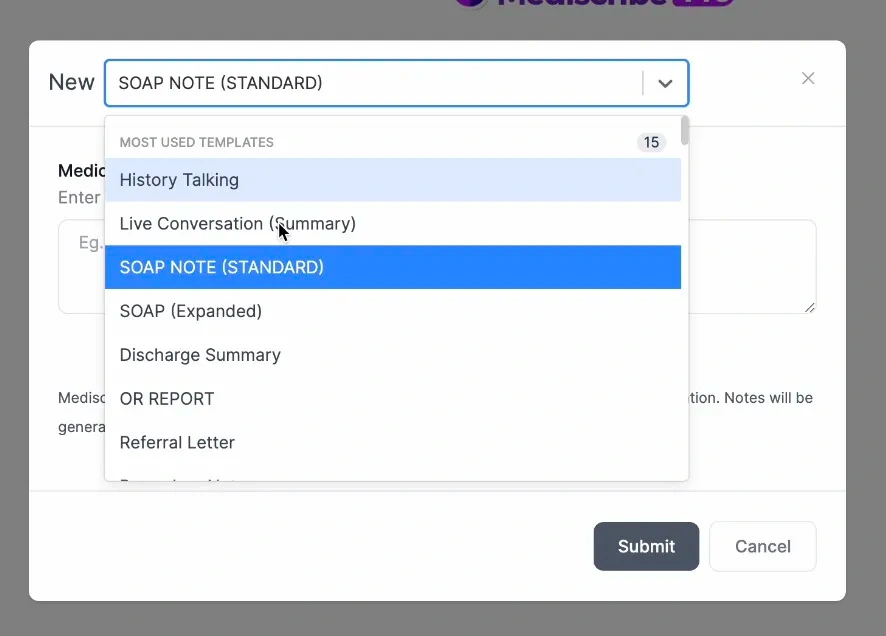
Pricing and Value for Money
Checking out the bucks and bang for your buck with Freed AI and Mediscribe offers, it’s important to dive into what each has in terms of pricing plans, features, and possibly some sweet discounts.
Freed AI Pricing
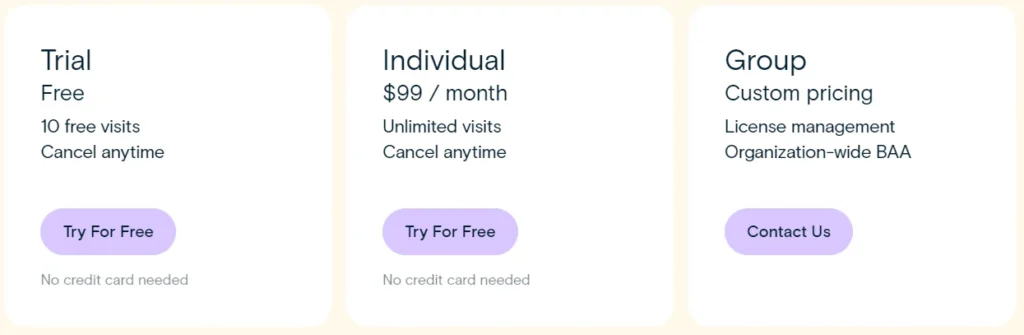
Freed AI comes in hot with several plans, making sure there's something for everyone whether you're just starting or ready to go full throttle:
- Freemium Option: Free trial with 10 visits
- Monthly Plan: Individual plan at $99/month for unlimited visits.
- Annual Plan: Individual Annual Plan for $1,080 per year per user.
- Group Plan: Contact sales for customized pricing for your organization or clinic.
With these variations, healthcare pros are covered, with flexibility out the wazoo and options galore to suit every pocket.
Mediscribe Pricing
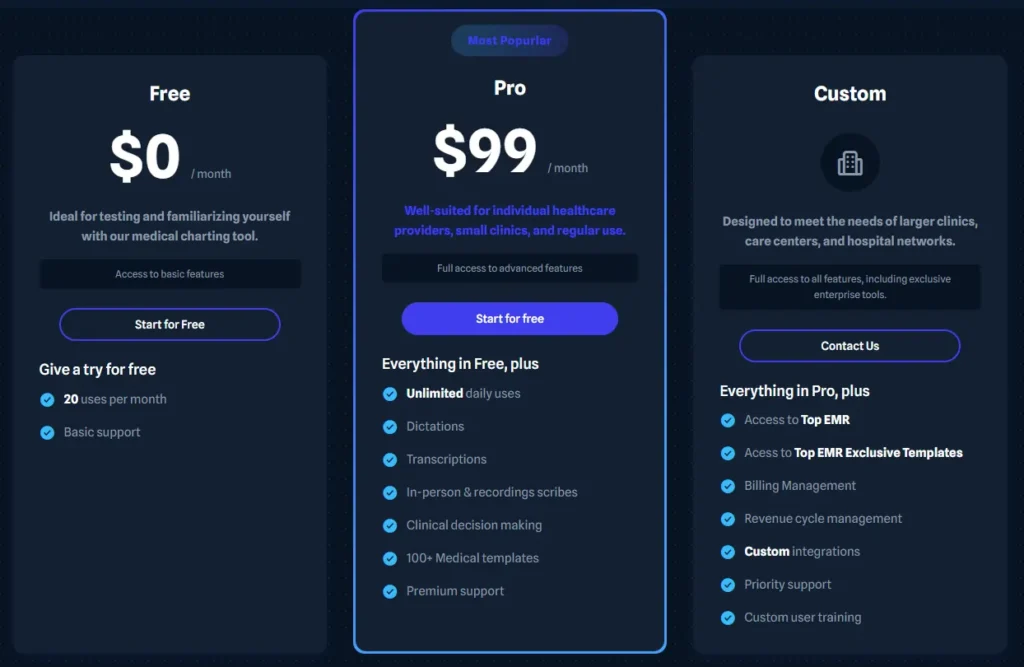
- Free: $0/month (20 uses per month)
- Pro: $99/month (unlimited uses)
- Custom: Enterprise-level solution
Both platforms offer free trials, allowing users to experience the benefits before committing to a paid plan.
Support and Training: Ensuring User Success
Even the most intuitive platforms require support. Here's how Freed AI and Mediscribe Pro assist their users:
| Aspect | Freed AI | Mediscribe Pro |
|---|---|---|
| Customer Support | Dedicated support team | Email support available |
| Training Resources | Help center and FAQs | User documentation provided |
| Ongoing Improvements | Regular updates based on user feedback | Continuous refinement of AI models |
Integration and Workflow: Seamless Adoption
The true test of any new technology is how well it integrates into existing workflows:
Freed AI
Mediscribe Pro
Which AI Medical Scribe is Right for You?
When you stack Freed AI against Mediscribe Pro, it's clear both pack a punch in helping healthcare folks get a handle on clinical documentation and supercharge their efficiency game.
Freed AI, brainchild of Erez Druk, steps up for medical scribes who are juggling with everyday challenges. It's not here to boot scribes out but to lend a hand by picking up some of the mundane tasks. Freed AI struts its stuff with real-time note generation, is chatty with voice commands, and fits right into those EHR systems like they've been buddies forever. Plus, with customizable templates and automatic admin tasks, it’s a real gem for clinicians.
| Feature | Freed AI |
|---|---|
| Real-Time Note Generation | ✅ |
| Voice-Activated Commands | You bet |
| EHR Integration | Easy-peasy with the big EHR players |
| Customizable Templates | Absolutely |
| Automatic Administrative Tasks | Sure thing |
Freed AI is a stand-out pal for young clinicians and pros who are drowning in paperwork and crying out for relief. It gets those data streams flowing smooth as butter and helps keep the chaos at bay.
For folks in health care aiming to boost productivity and get rid of those admin headaches, Freed AI is geared up with features just right for today's scribes.